FAQ
This tutorial is for users who encounter abnormal problems during and after the deployment process. This tutorial can help you solve common abnormal problems.
Why can't ubeacon recognize the gateway after it runs?
First, make sure that the downloaded ubeacon tool is not running in a compressed package.
If the gateway uses a serial port connection, check whether the gateway serial port baud rate shown in the figure is correct and whether the switch is turned on. If not, turn on the serial port. If the serial port is not recognized, check whether the gateway hardware and data cable are normal.
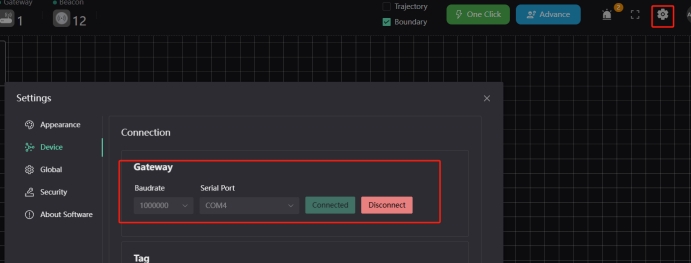
If the gateway uses a network connection, please check whether there is a router or DHCP service in the network, and make sure that the computer and the gateway are in the same network segment, and the computer IP has been changed to 199 of the network segment.
Why does the gateway recognize fewer beacons than it actually does?
First, confirm that there is no obstruction between the gateway and the beacon. If there is an obstruction, please confirm the distance between the gateway and the beacon. You can first place the beacon near the gateway to confirm whether the gateway can recognize all the beacons. If it still cannot be recognized from a close distance, please contact the manufacturer. If it can be recognized from a close distance but not from a distance, please confirm the beacon model, distance, and direction of the beacon and the gateway. For details, see the device installation section.
Why does one-click deployment fail?
Currently, one-click deployment only supports a single area, and a maximum of 9 beacons in the area. Please ensure that all beacons deployed with one click are not blocked from each other. If there is any blockage between any two beacons, ranging failure will occur and deployment will not be successful. If there is no blockage between beacons, please confirm that the beacon direction is not facing outside the area. If the beacons are installed correctly, please try one-click deployment again. If it still fails, please use manual deployment.