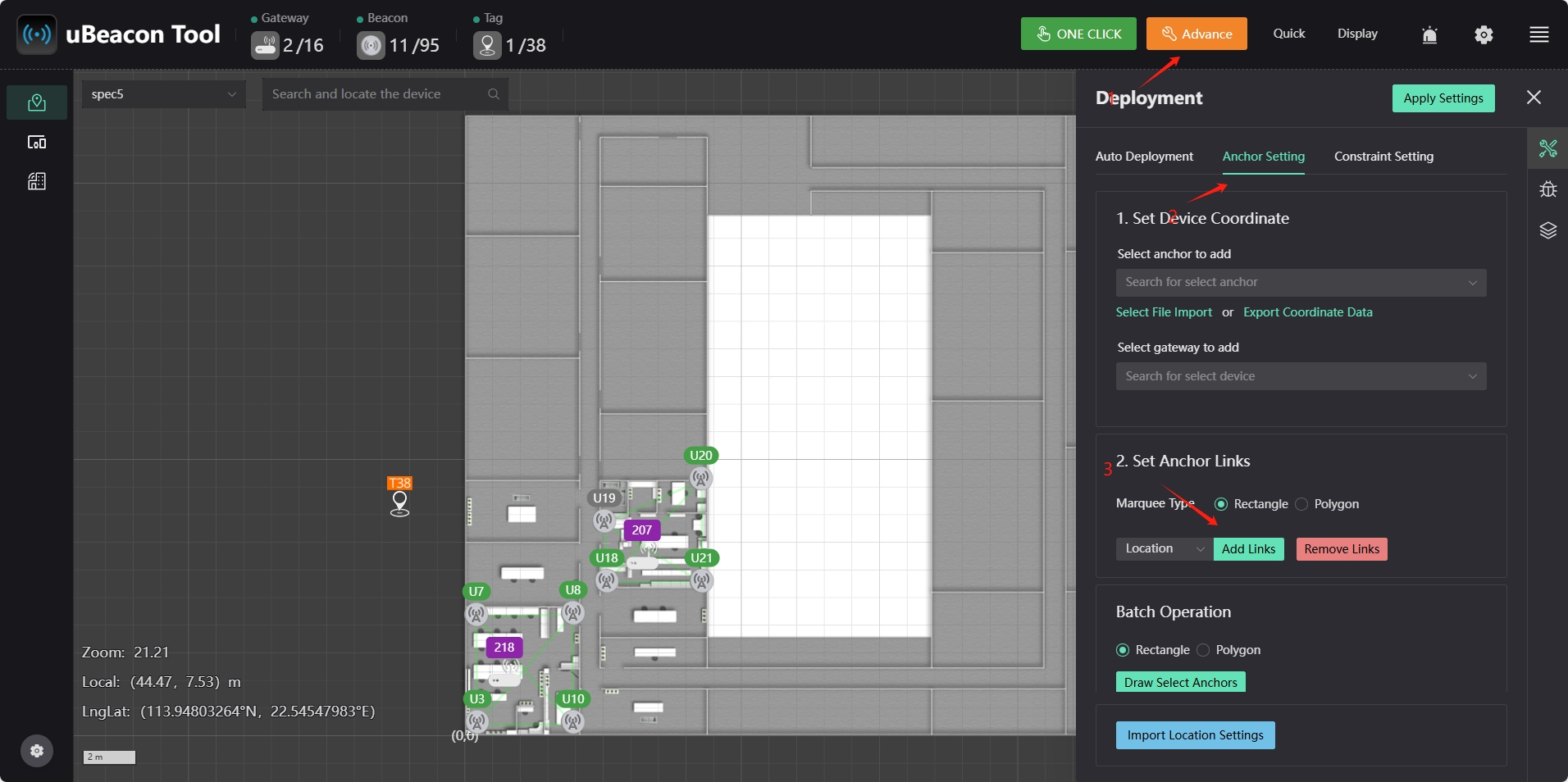Multi-Regions Positioning Deployment
This tutorial is a deployment solution for combining multiple minimum positioning units into the same positioning network. Through this tutorial, users can complete multi-region deployment by themselves.
As shown in the figure, we have networked the two areas separately. If you want to connect the two areas to the unified positioning network, click the "advance" button in the upper right corner to open the "Anchor Setting" and click "Add Links" in the "Set Anchor Links" list, then select a beacon in each of the two areas (preferably the two closest ones, such as u8 and u18 in the figure). After the selection is completed, if a blue line appears between the two beacons being operated, it means that the operation is successful, click Apply Settings to save.