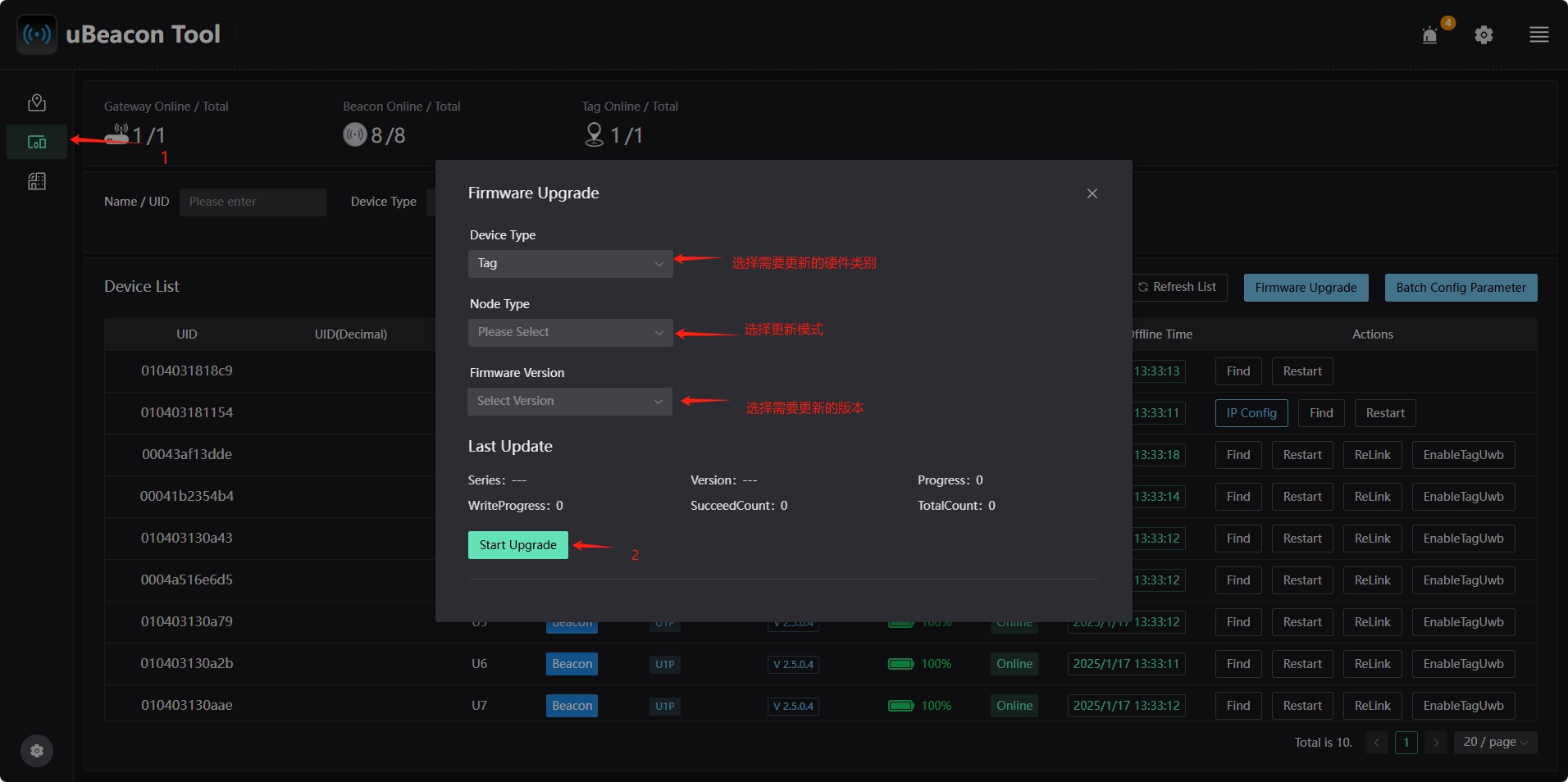Common Functions
This tutorial is about how to use the common functions of the system. Through this tutorial, users can master the use of common functions such as tag parameter configuration, data recording and exporting, and device firmware upgrade.
Tag Parameter Configuration
Click the tag icon on the map to open the tag pop-up window. In the setting box to the right of Alias Name, you can modify the current tag ID number. Open the tag parameters and click Edit to modify them. After the modification is completed, click anywhere to complete the parameter configuration.
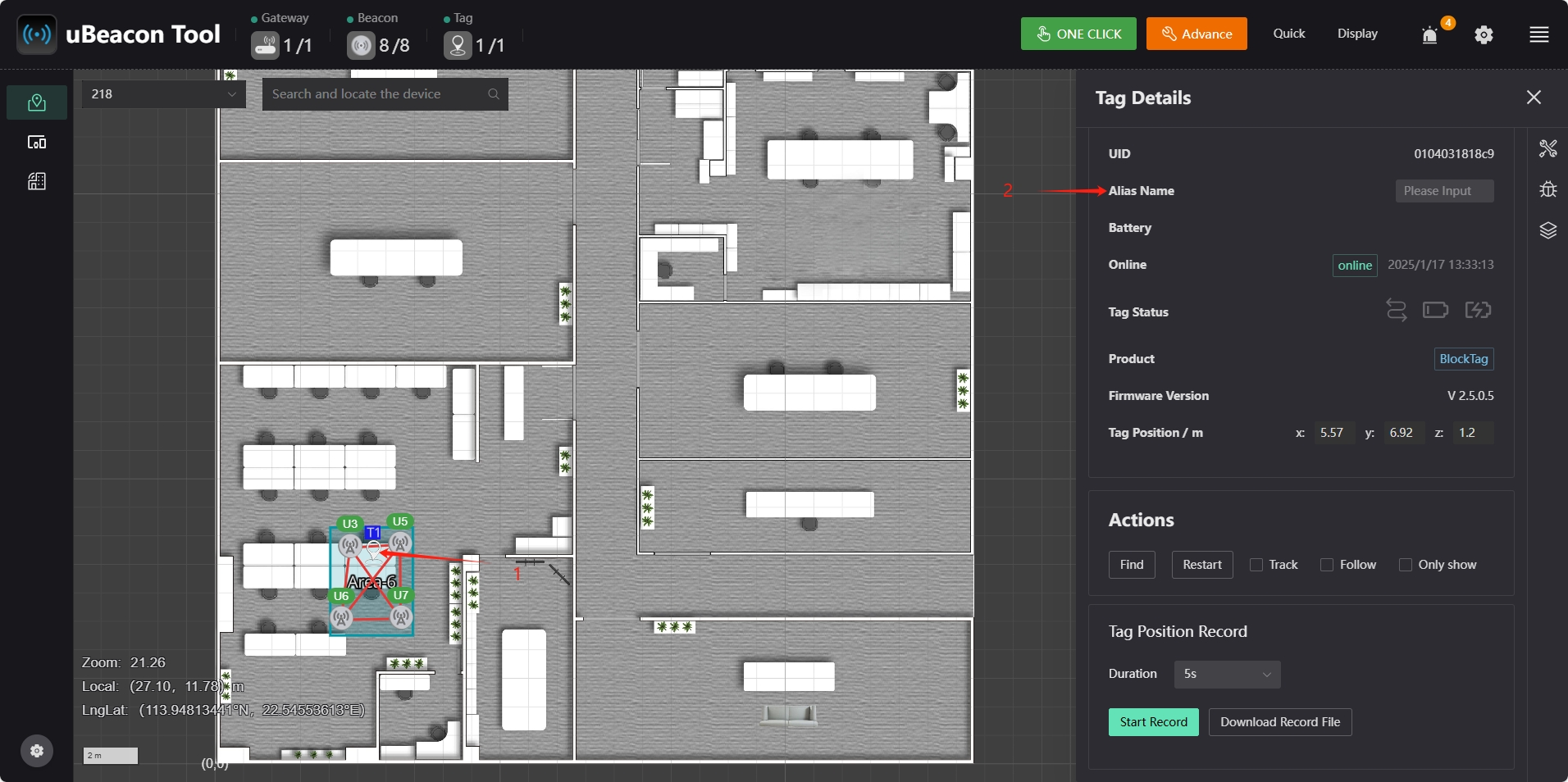
Tag Mode Configuration
Enter the device management interface, click Batch Processing Device Parameters, select the tag to be changed, and select the tag output method. It can be configured as serial port output, UWB return (return to the gateway), and IIC output. If all are closed, the system will turn on UWB return mode by default.
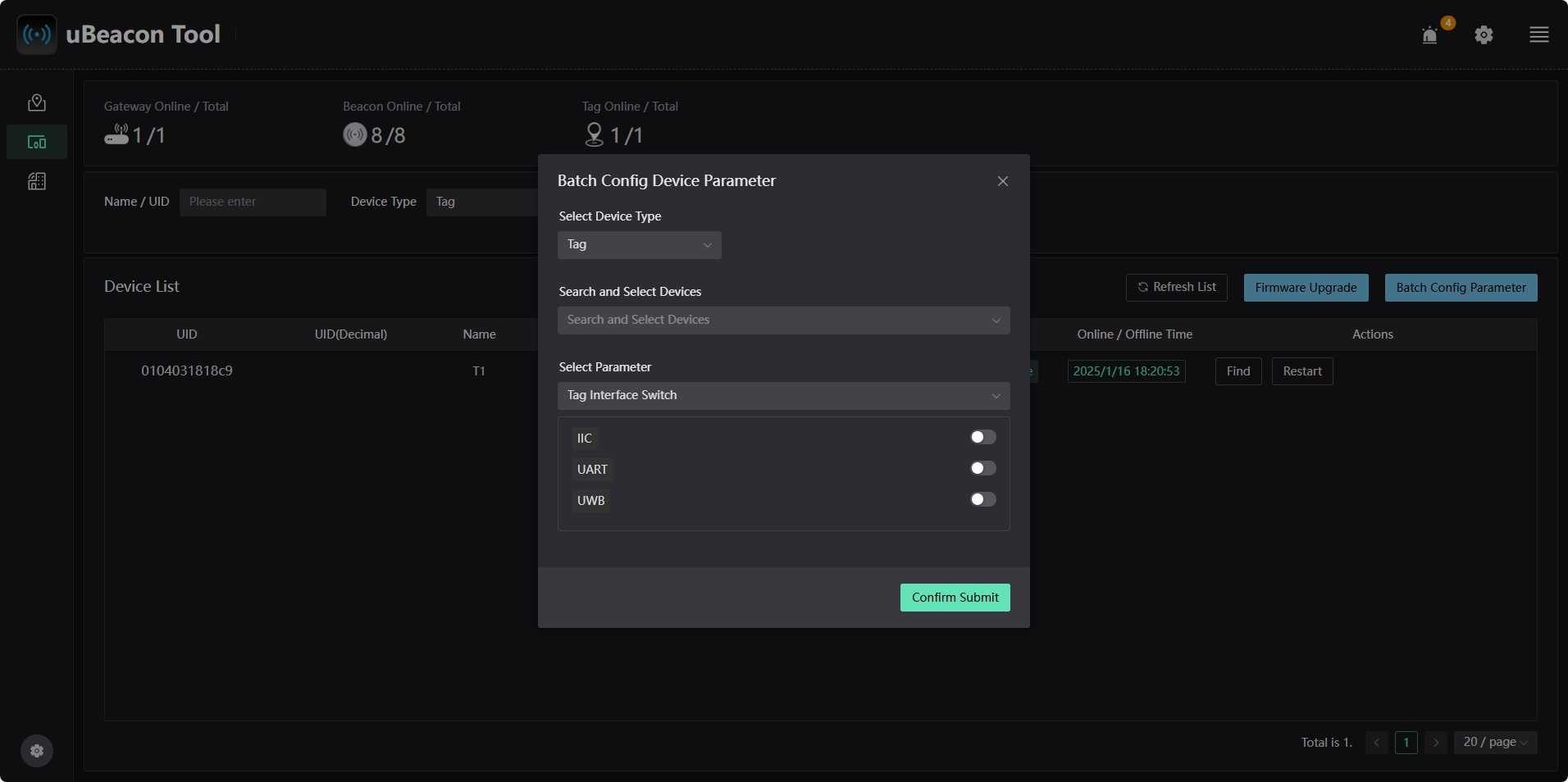
Label Data Recording and Export
Click the tag icon to open the tag pop-up window. In the Tag Position Record interface, click the Start Record button to start recording tag data. After recording is completed, click Download Record File and the data will be automatically exported. The export address is the default download address of the browser. The tag data is recorded for 5 seconds by default. If you need a longer time, you can select the corresponding duration in the selection box to the right of Duration.
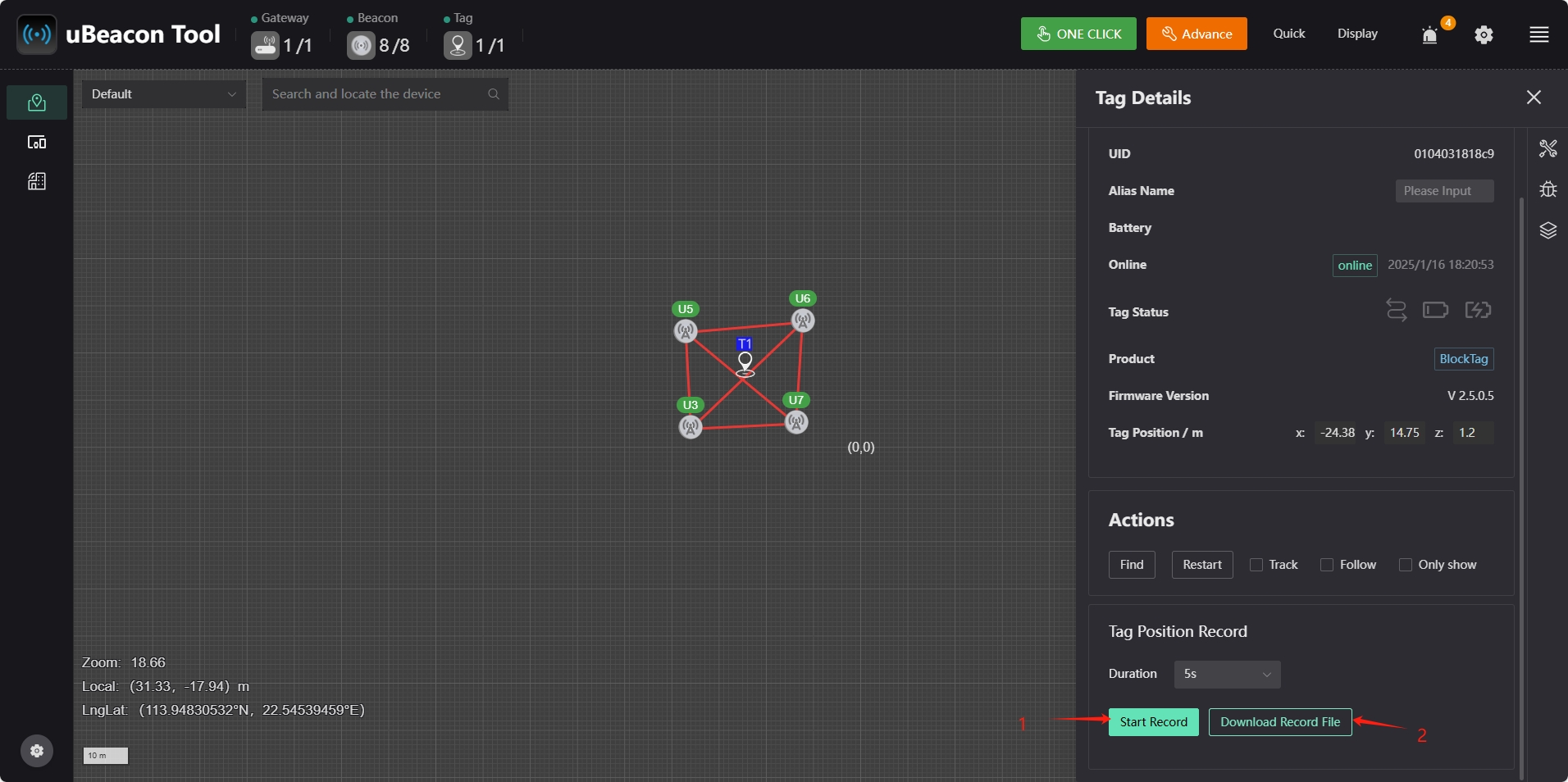
Firmware Update
Enter the device management interface, click Firmware Update, select the device to be updated, select the update mode, select the firmware version, and click Update.
Please note that firmware updates require your computer to have internet access.
The gateway only supports wired updates.
Beacon updates need to be sent through the gateway, and the gateway must be online and communicate with the beacon normally.
Tags can be updated directly through the serial port or wirelessly through the gateway.